TABLE OF CONTENTS
ToggleA fast-loading website creates an amazing experience. If your WordPress site is sluggish, visitors may leave before it even loads, negatively impacting your bounce rate and conversion rate. In this blog post, we will tell you 15 steps to speed up your WordPress site and provide a better browsing experience for your users.
Use Lightweight and Responsive Theme

Choosing a lightweight theme improves the website load speed. Avoid bloated themes with excessive features and complex designs, as they can hamper your website’s performance. Prioritize well-coded themes optimized for speed. There are few themes which are free and optimized as per requirements like Astra, Neve, Customify, Sydney and Ocean WP.
Reduce HTTP Requests
Reducing the HTTP requests is crucial to speed up your site. You can use plugins like Autoptimize or WP Rocket to automatically handle this process for you. This process consolidates your files and minimizes their size, resulting in faster load times.
Optimize Images for Web
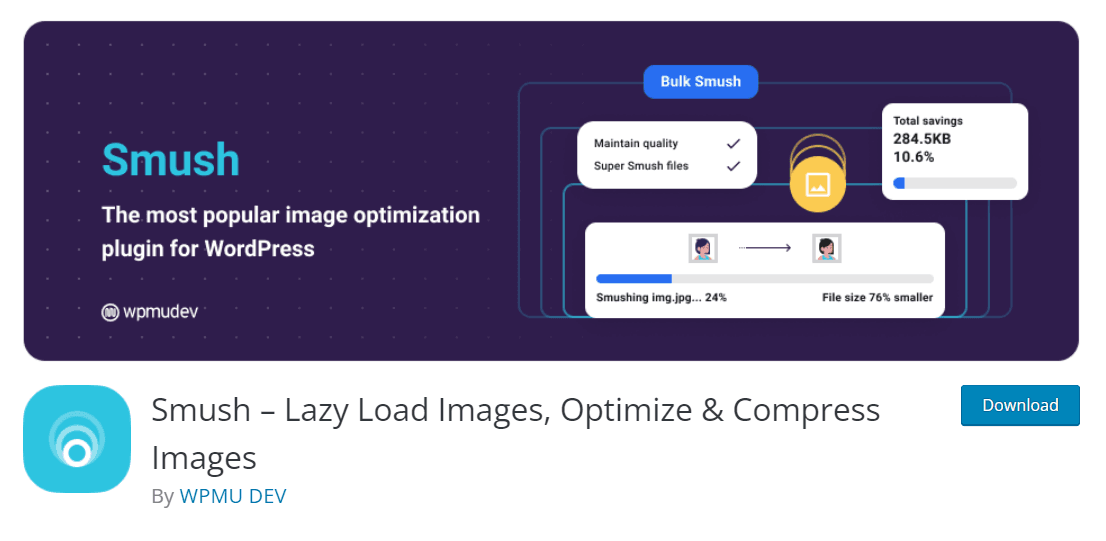
Make sure you are using the perfect size of images. Compressed and properly sized images can significantly improve your site’s loading speed. Use image compressor plugins such as Smush or Imagify to automate image optimization, reducing their file size without compromising quality and boosting loading speed.
Leverage Browser Caching
Implement browser caching by adding expiration headers to your static resources. This instructs visitors’ browsers to store certain files, eliminating the need to fetch them with subsequent page visits. Modify your .htaccess file or utilize caching plugins to enable browser caching.
Enable GZIP Compression

Implement GZIP compression to reduce the size of your website’s files, allowing for faster data transfer. Enable GZIP compression by adding the appropriate code to your .htaccess file or use a caching plugin that handles this automatically.
Content Delivery Network (CDN)
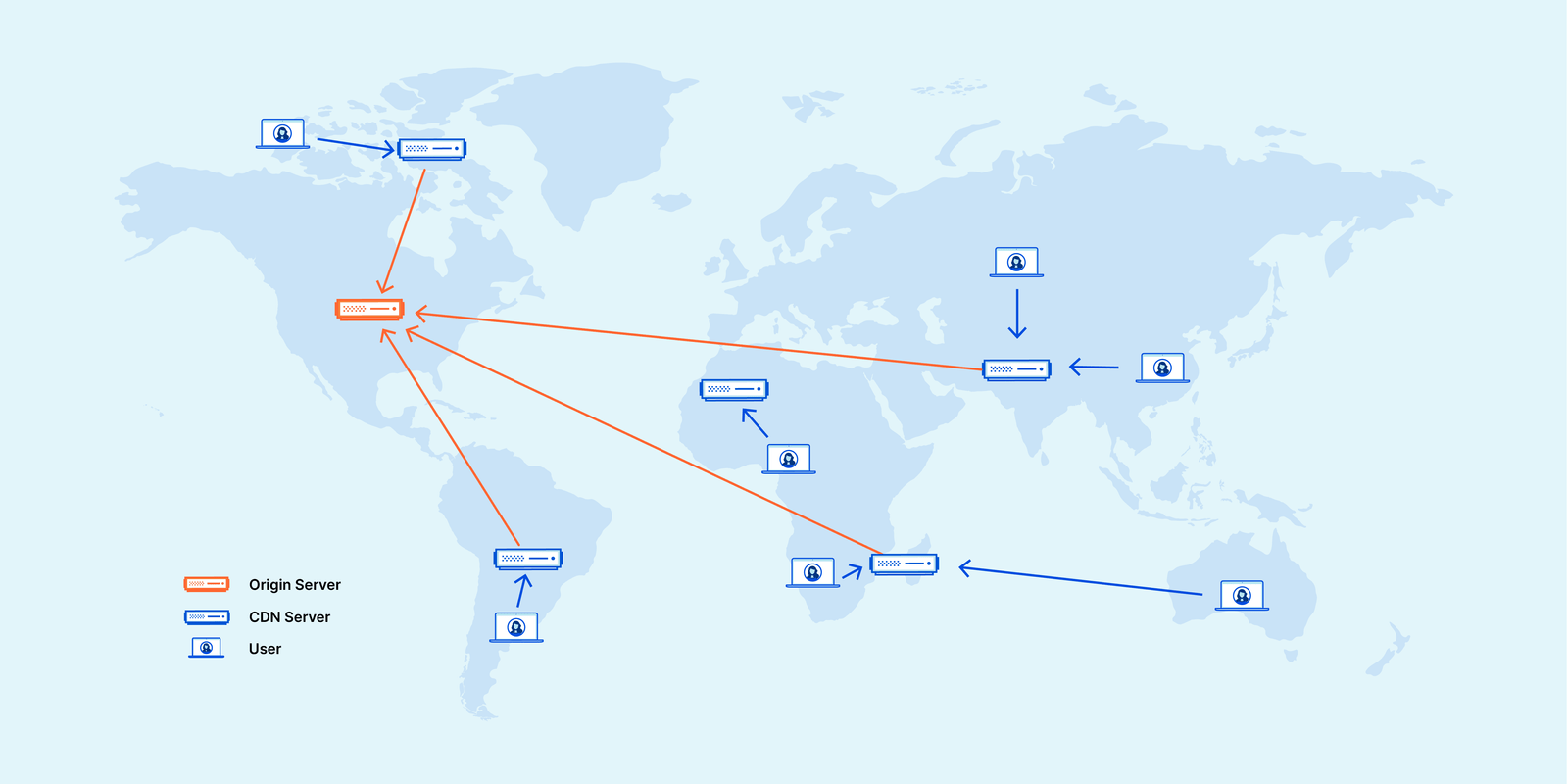
A CDN caches your website’s static files on servers distributed worldwide, minimizing the distance between users and your content. You can use Cloudflare and MaxCDN for your wordpress website to make it faster.
Minify HTML, CSS, and JavaScript

Minify your website’s code by eliminating unnecessary characters and spaces. This reduction in file size accelerates load times. Plugins such as Autoptimize and WP Rocket can streamline this minification process for you.
Optimize Your Database
Regularly optimize your WordPress database to eliminate clutter and redundant data such as post revisions, spam comments, and unused plugin tables. plugins like WP-Optimize help you to make it cover.
Limit Post Revisions
WordPress automatically saves revisions of your posts, which can lead to a bloated database. Limit the number of revisions stored or disable them entirely by adding the appropriate code to your wp-config.php file.
- Open the wp-config.php file in a text editor of your choice.
- Add the following code snippet to the file
define( 'WP_POST_REVISIONS', 3 ); // Change the number to the desired limit
- Replace the number ‘3’ in the code with the maximum number of revisions you want to allow for each post.
- Save the changes and upload the modified wp-config.php file back to your server, overwriting the existing one.
This method helps you control the number of post revisions and reduce the size of your WordPress database, improving performance and reducing unnecessary time and effort.
Lazy Loading for Images
Lazy loading defers the loading of off-screen images until users scroll to them, reducing initial page load time. lazy loading plugins like Smush, WP Rocket or Jetpack to incorporate this functionality seamlessly.
Reduce Additional Scripts or plugins
Minimize the number of external scripts and HTTP requests your website makes. Remove unnecessary plugins and widgets, and use those scripts that are essential for your site’s functionality.
Optimize the WordPress Heartbeat API
The WordPress Heartbeat API generates regular server requests, which can strain your server’s resources and hinder your site’s performance. Control or limit the Heartbeat API’s frequency using plugins by Heartbeat Control or WP Rocket.
Accelerated Mobile Pages (AMP)
AMP is a framework that creates lightweight and fast-loading versions of your web pages for mobile devices. Incorporating AMP can significantly improve mobile browsing speed and enhance your site’s visibility in search engine results.
Keep WordPress, Themes, and Plugins Updated
Keep updating your WordPress core, themes, and plugins to access bug fixes, security patches, and performance enhancements. Stay up to date with the latest updates, as they often include speed optimizations.
Reliable Web Hosting Provider

Last but not least, choose a reliable web hosting provider that offers fast server speeds, optimized infrastructure, and good customer support. Shared hosting may be cost-effective but Consider upgrading from shared hosting to managed WordPress hosting or a virtual private server (VPS) for improved performance.
Conclusion
By implementing these 15 proven steps, you can significantly enhance the loading speed of your WordPress site, creating a superior user experience while bolstering your search engine rankings. Remember to continuously monitor your site’s performance, experiment with different optimization techniques, and stay updated on the latest best practices to ensure your WordPress site remains blazing fast and efficient.







